스케치업의 3D웨어하우스 와 포토샵 CS3 의 플로그인
|
출처 : http://cafe.naver.com/su4u.cafe?iframe_url=/ArticleRead.nhn%3Farticleid=495 포토샵CS3 이 3D를 지원 하니까 아주 최강의 그래픽툴이 된다 봅니다 이제 포토샵에서 3D 웨어하우스의 모형들을 프로그인을 통해 포토샵으로 작업할수 있게되었군요 플로그인 설치 방법은 쉽습니다 1.일단 http://labs.adobe.com/downloads/pscs3_google3d_plugin.html 으로 들어가서 다운 합니다 (사진참고) -반드시 I have read the Adobe Photoshop CS3 End User License Agreement, and by downloading the software listed below I agree to the terms of the agreement. 를 체크 해야 합니다 체크하지않으면 다운로드가 활성화 되지 않습니다 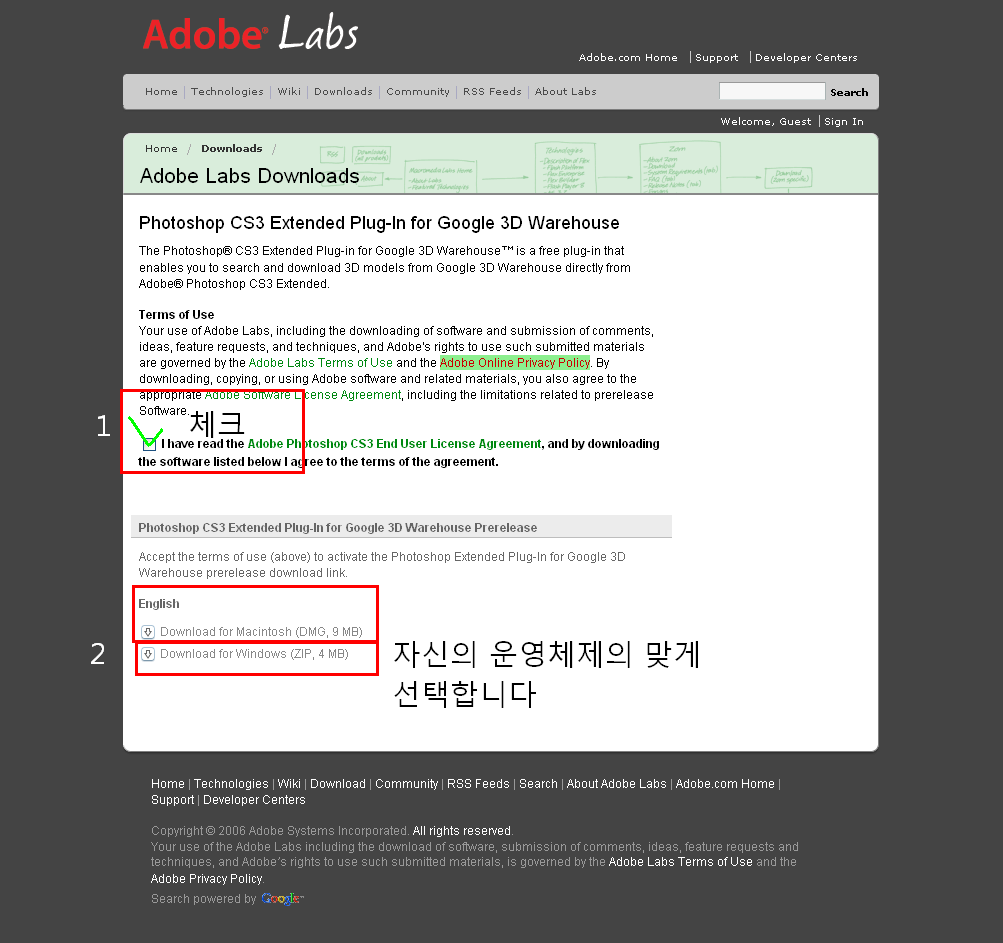 2.다운받은 파일을 압축풀고 Google3D.8LI 라는 플로그인 파일을 C:\Program Files\Adobe\Adobe Photoshop CS3\Plug-Ins\File Formats 폴더에 붙여넣습니다 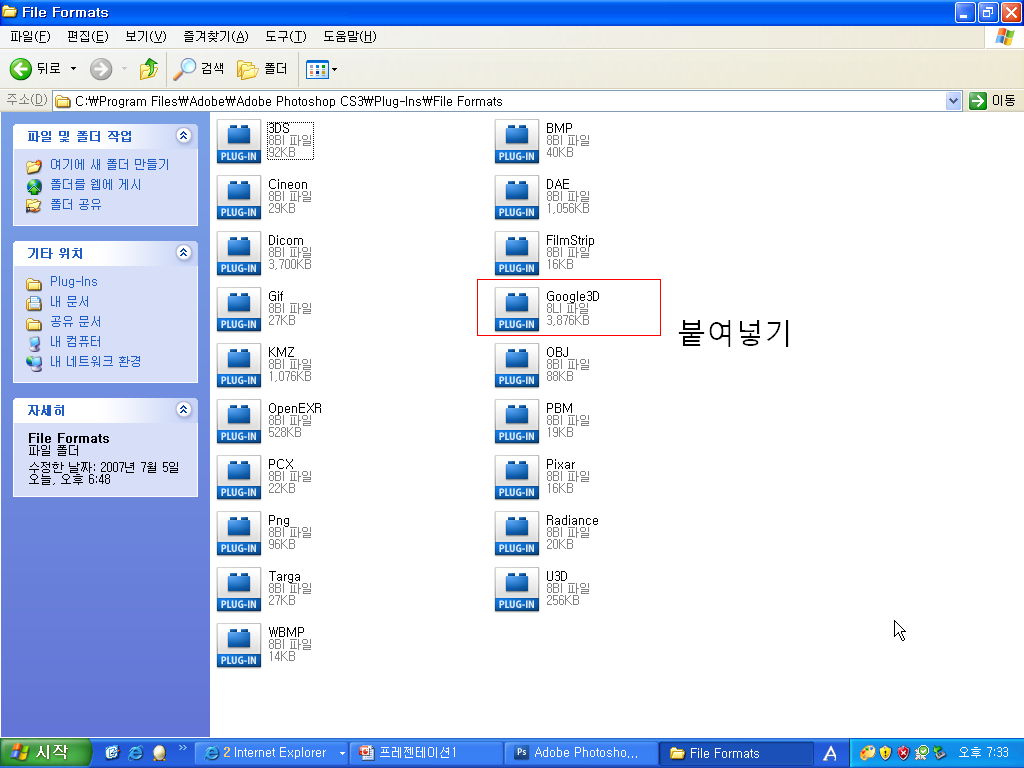 3.이제 포토샵을 실행하고 File>Automate>Search Google for 3D Model... 를 클릭합니다 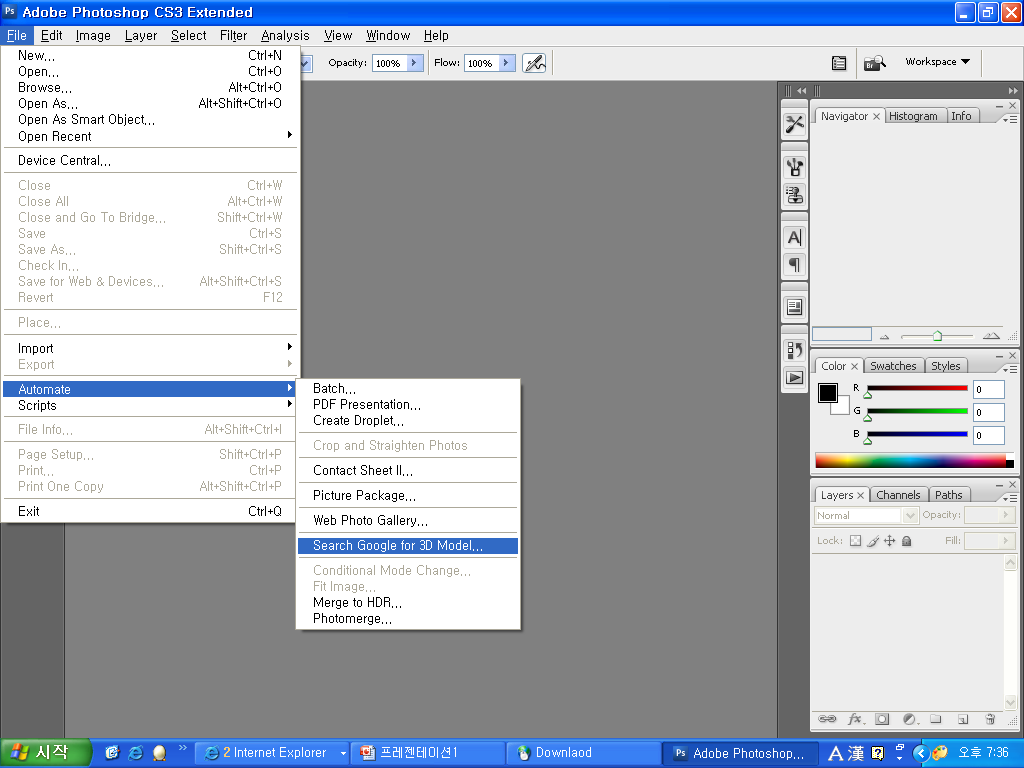 4.화면이 뜬 모습 이곳에서 원하는 것을 다운받으면 저절로 포토샵으로 작업할수 있습니다 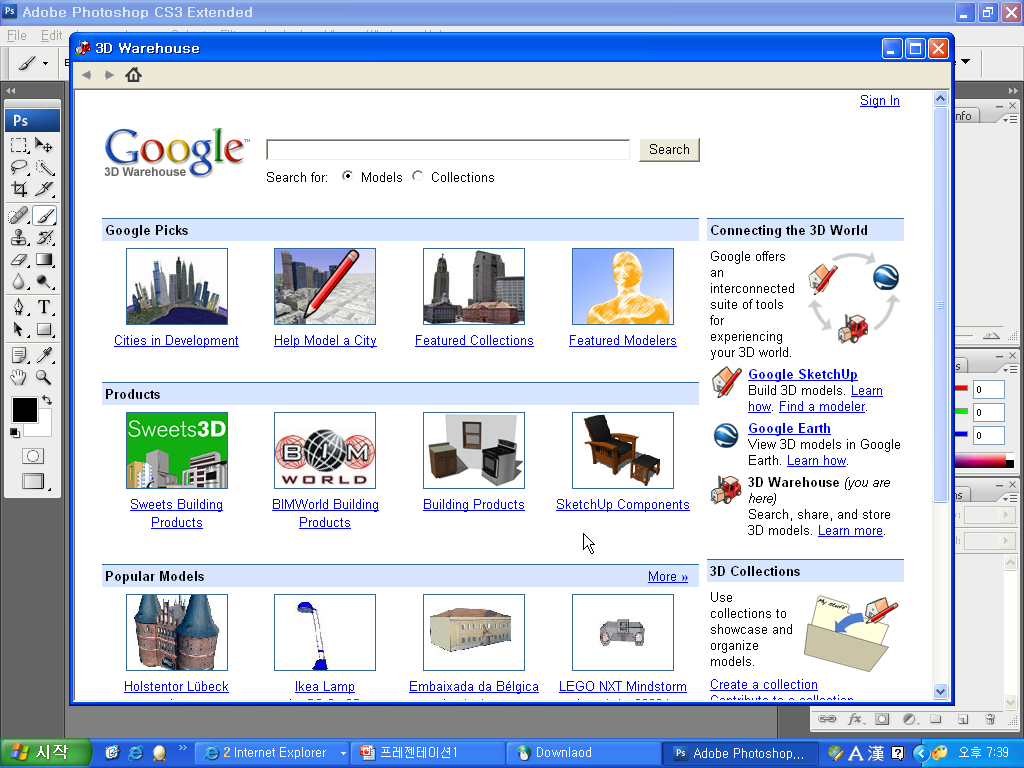 5.작업하는 모습  |
'Tip & Tech.' 카테고리의 다른 글
| 3ds max 에서 opengl 모드 directx 모드 다시 선택하기 (0) | 2007.09.11 |
|---|---|
| 원격 데스크톱의 수신 대기 포트를 변경하는 방법 (0) | 2007.07.23 |
| 정확한 용량 단위 (0) | 2007.07.11 |



